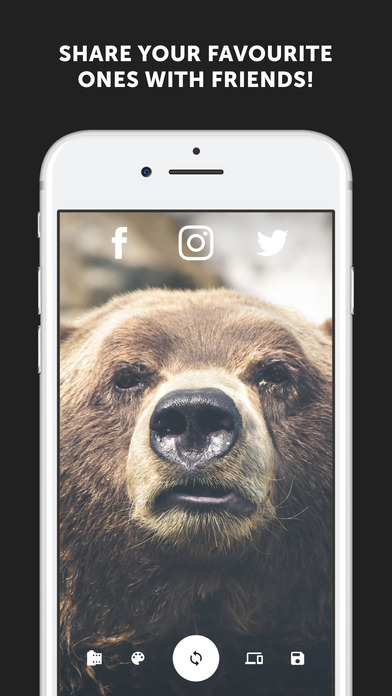HPSTR wallpapers app for iPhone and iPad
Developer: Balazs Zsedely EV
First release : 12 Apr 2017
App size: 53.98 Mb
***** "HPSTR applies different shapes that include filters over beautiful imagery, making anyones background look like an Urban Outfitters ad." - GadgetHacks
***** "HPSTR will get your phone looking cool enough to pull out at the next Tame Impala gig." - Victor James
HPSTR provides artistic wallpapers to your home screens from Unsplash (one of the best creative photo communities) with hipster fragment shapes and cool filters. With HPSTR you can sync your favorite wallpapers in real-time with your Mac.
HPSTR is built for YOU if you:
▷ caught yourself at least once in your lifetime scrolling endlessly on Unsplash
▷ love breathtaking photography
▷ think your screens deserve to be beautiful
▷ like customizing your iOS and macOS
▷ love to be inspired by the beauty of everyday life; like nature, travel, animals, people, the sky, arts and so on
▷ love fragments or you make fragment designs
Basic features - for free!
▷ Amazing photos - all the beauty from Unsplash.
▷ Hipster shapes - outstanding geometry design highlighting your wallpapers.
▷ Amazing filters and effects - washed out, darken, saturated, flipped, blurred etc.
▷ Random generator - never get bored, change frequently and get surprised.
▷ Save - your favorite ones to your camera roll and set as a wallpaper.
▷ Share - the most dope wallpapers!
PREMIUM wallpaper features to be more hipster - with only 1 in-app purchase:
▷ Pick images from Camera Roll - Do you prefer your own shots? Import them!
▷ Customize - pick the shape, the effect and the filter by hand.
▷ Sync with your Mac easily. Use your desktop menu to connect your iPhone with Mac.
Useful stuff on how to get started!
▷ Save the wallpaper and set it as wallpaper on your iPhone.
▷ Press the refresh icon to get a new random hipster wallpaper.
▷ When you save the wallpaper, it will be in the Photos/HPSTR folder.
Need inspiration? Check out our Instagram and join the community: www.instagram.com/hpstrapp
If you like HPSTR please rate the app & leave a nice review on the App Store!